Some offers seem too good to be true – and are. These are the ones that you request and never show up. You’ll probably just receive a lot more Spam (unwanted) email than you used to, but sometimes there’s more involved.
Click here to visit Gimmie’s Fake Freebie List. They have a running list that is updated regularly, and when they find a new fake they do a whole case study on why it’s fake. After a while our fans have learned to spot fakes themselves. It’s a beautiful thing. ![]()
Please note: visiting the fake list will not harm you or your computer. We actually break the links to the fakes so you don’t mistakenly click on them. But educating yourself on what’s fake will help protect you, your identity and your computer when you’re freebie hunting. Remember: don’t freebie without it!
If you’d like to share the list, please PLEASE feel free! This is an easy link that goes directly to it http://gimmiefreebies.com/fake
They also have the picture above posted on every page of our main site, on the right side of page. Clicking it will take you directly to the list of fakes.
How to spot a fake
Here are some signs that an offer may be a fake freebie:
- Unrelated advertisement pop-up after submit
- Many advertisements on page
- Form will submit without any info filled in
- No product information, free sample is the only thing on website
- Product does not really exist
- Website is a clone/copy of a legitimate business website
- Company does not exist
- Company registered to address that doesn’t exist
- Company telephone number not working or personal, cell phone, etc.
- Website offers many “too good to be true” freebies
- Small company offering unlimited freebies
- New website (created within the past few months)
- Free item does not come; reports that item was never received after at 4-6 months
- Legitimate company but “fake looking” offer.
- The new wave of fakes is where hackers access legitimate companys’ websites and put their fakes on it to steal your info.
- Often the “freebie” is in a subdomain (e.g. “freebie.amazon.com” is a subdomain of “amazon.com”)
- I contact the company to confirm offer’s legitimacy
Please note, some of these signs may occur even with completely legitimate offers. But when many of them happen for the same offer, chances are it’s not legit.
Why do they do it?
There are several reasons – probably more than what I’ve listed here – for people to create a fake freebie offer. It ranges from advertising income to stealing your identity. Often it’s a combination of reasons. And typically it’s all about the Benjamins.
You may have seen fake offers that have a “pop up” after you submit. Often it’s a “Quality Health” advertisement. Quality Health is a real offer, but a pop up after submitting for a different offer (e.g. a free wooden comb), is a telltale sign that the comb offer isn’t legit. See, Quality Health pays websites for advertising when YOU submit their form. So, the fake site is making money on everyone who fills out the form. Another way for fake sites to generate income is by placing ads on their page. Legitimate companies rarely have a bunch of Google ads all over their pages, and little else.
Another reason is that they plan to take your info and sell it. They may be creating a targeted list to sell to companies or Spammers. I have found fakes where the site owner has actually been imprisoned for identity theft. (Do you really want to give your info to that guy?!) Sometimes their terms of service actually say they can limit samples and share your personal info. Meaning, you’re not getting anything, and they can sell your info. And, you agree to those terms when you submit!!
Or it may be that they’re attempting to establish PageRank on their site so they can sell the domain for a higher price.
And some just think it’s funny to dupe people into believing there’s a free offer.
Some unscrupulous websites even try to load malicious software (malware) on your computer when you visit to get the alleged free offer. Some sites use what’s called a “redirect” that starts loading software without you even knowing it. Some may pop up with what looks like an antivirus program, warning you that your computer is infected. The alleged antivirus is actually a virus! And, it will attempt to trick you into buying their program. It can disable all the executables (programs) on your computer. Some may install tracking software on your computer. This varies from them seeing what you’re doing online – maybe even installing cookies so they get paid if you shop online, or it can steal your passwords and credit card numbers. If you land on a page like that close the window immediately and run an antivirus and antimalware check (see below for info). Sometimes the malware wasn’t put there by the phishers who created the fake freebie; their site may have been hacked at some point. Either way, it’s VERY bad news for you! This is obviously the worst case scenario, and doesn’t happen often in relation to how many fake freebies there are. However, I have seen each of the instances above, so it does happen.
These are just a few of the reasons someone might post a fake freebie. I’m sure there are dozens more. More often than not, it’s an attempt to make money. So, the worst that will happen is you’ll get spammed a lot. And, if you use a separate email for freebies, which I recommend, it’s probably not the end of the world.
What to do if you’ve signed up?
Most fake freebies are more-or-less harmless. If they’re just trying to get your info or have you sign up so they get paid, the worst that can happen is you’ll get a lot of spam. I recommend having a secondary email account & phone number to use for signing up for freebies. To learn more about how to get the MOST from GimmieFreebies, including using an alternative email address, disposable email addresses and an alternative phone number, please see our Getting Started tutorial.
Anti-malware: If you’ve signed up for a freebie that we’ve deemed malicious, malware or viruses may have been loaded on your computer. Run a scan with a good antivirus program and/or a malware fighter such as Malwarebytes Antimalware. They have a free version that works great and will remove threats on your computer. It’s a good idea to run a scan like this periodically anyway.
Anti-virus: If you’re not using an antivirus program, please stop what you’re doing and get one right away. A nice, free antivirus program I’ve used a lot is Avast Antivirus. They have a paid version but I’ve never used it.
A note for freebie hunters
If you find a fake freebie shared on another site, politely inform them that it’s on the list. Feel free to share the list (http://gimmiefreebies.com/fake). But please do all of this discretely. Fakes have been around for ages, and they’re not going to go away overnight. It’s better to share the list of fakes than to cram it down someone’s throat. lol
It’s a fine line between saving fellow freebie hunters embarrassment, and saving their fans from falling for fakes. Sites that mistakenly share fakes are probably just not aware it’s not legit. Don’t condemn them for it, assume they didn’t mean any harm. Try to think of how you’d feel if you worked hard to build a freebie site and someone started talking trash about you. Know what I mean? ![]()
If you’re a freebie hunter and you take pride in bringing only the best, legit offers to your fans; consider posting a Gimmie Approved button on your site!


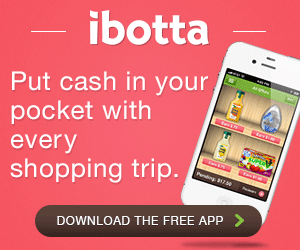











Leave a Reply