 There is a new program called SavingStar. It’s a new paperless grocery service. No need to print or clip coupons.
There is a new program called SavingStar. It’s a new paperless grocery service. No need to print or clip coupons.
I just signed up for it and I’m interested to see how it actually pans out.
There are three easy steps after you create an account. 
1.CLICK: Select the eCoupons you want and they link them to your account.
I already feel limited because I had to put my zip code in. My region gets left out of many c0upons.
2.SHOP: Use your loyalty card at checkout. Your bill remains the same.
3. SAVE: Your money is automatically added to your SavingStar account. You receive your savings directly from SavingStar when your account obtains a balance of $5 or more.
Once you reach $5 in savings choose your payout options.
- Direct deposit into your bank account
- Into your PayPal account
- An Amazon gift card
- An American Forests donation
In time there will be more options. This company is brand new, so keep an eye out for new ways to redeem your savings.
 |
|
|
|


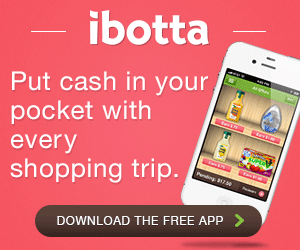












Leave a Reply